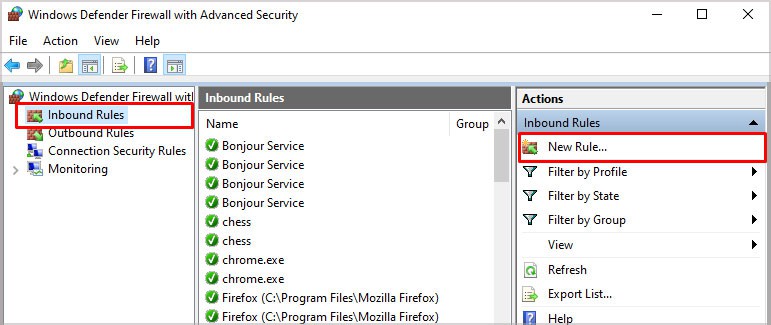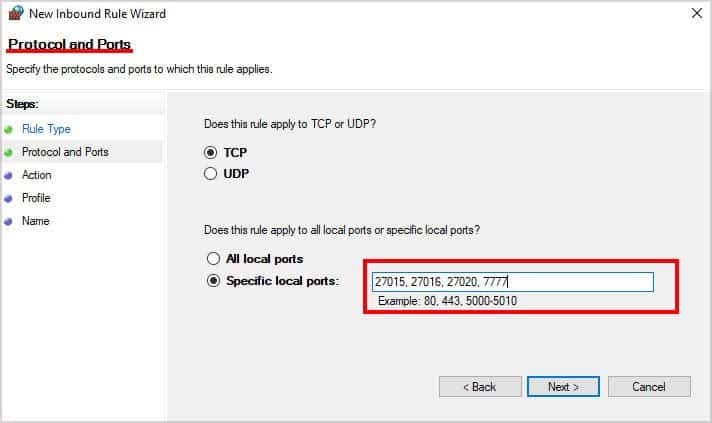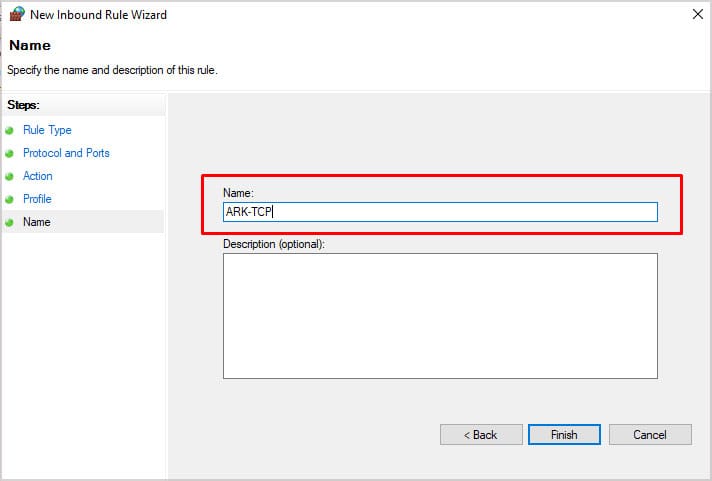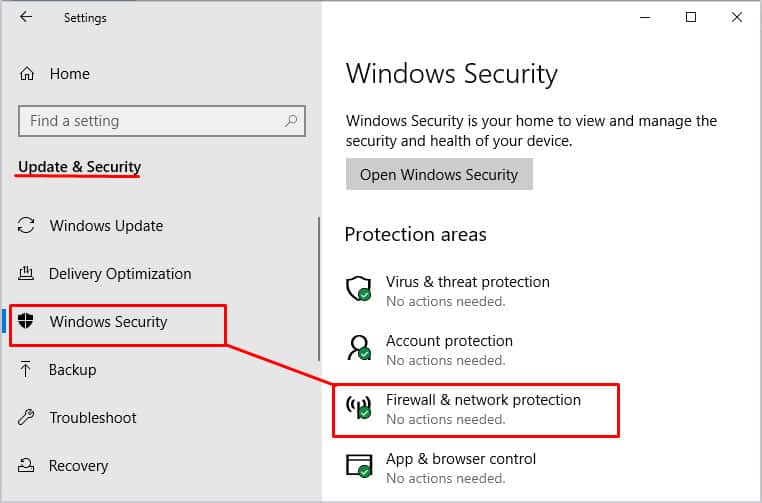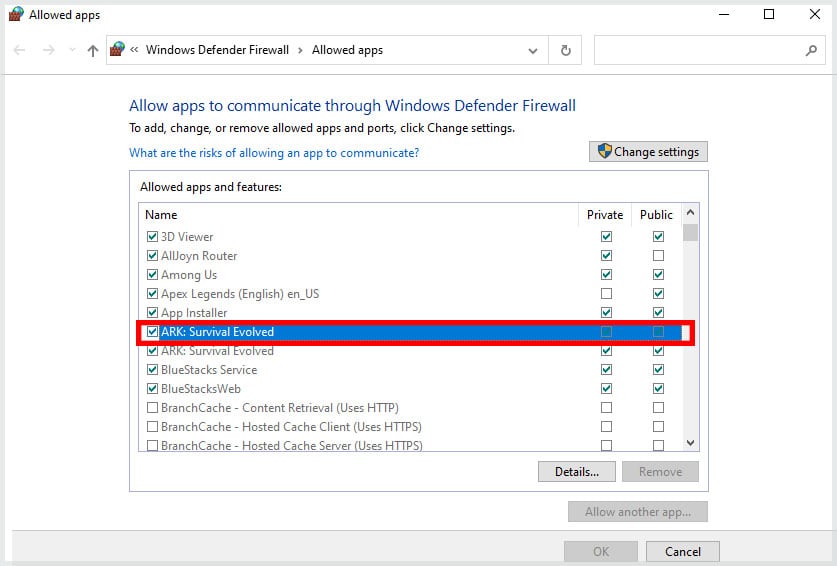However, there are fixes available for both server owners and players to help them either put the server on the list or find another way to connect to it.
Why Isn’t My ARK Server Showing Up?
How to Fix ARK Server Not Showing Up
The reasons why your server might not appear vary depending on whether you’re a player, a server host, or the owner of a server hosted by a third-party company. A server owner should attempt the fixes that the owner of a hosted server needs to do – but the person who pays a host won’t have to do all the same troubleshooting as someone managing their own server at home. However, the best way to figure out why your server isn’t showing up is to start from a player’s perspective. Do everything you can to make it appear as a player to ensure none of those issues are interfering with it. Otherwise, you might do a lot of server troubleshooting when issues with the launcher were the problem.
Fixes for Players
Understanding how the server browser and filters work is beneficial for anyone trying to find an elusive ARK server. Start at the top left with the name filter.
The name filter looks for certain words that you type in the box. If you’re looking for a server called “Dinosaurs and Axes,” you might use the word “Axes” so that the server browser only displays sessions with the word Axes in the title.You can also select a specific map using the map drop-down. You can only choose one at a time unless you search for all maps. Selecting the one your server is on can help narrow down a long list of results.The game mode drop-down menu lets you choose from PvP, PvE, or either.You can choose how to sort the servers, too. It’s usually on Ping when you start. Choose one of the other options to see a different sort and potentially help you find your server.Check that Auto Favorite Played Sessions is checked to make finding servers easier in the future.Make sure Hide Full Sessions isn’t checked unless you’re sure the server you’re trying to find isn’t full.Use the session filter to choose what kind of server you’re looking for. This one trips up a lot of newer players. If you’re looking for a server you’re hosting but have Official servers selected, your server won’t appear no matter what other filters you’re using.You can also choose to sort by ascending or descending order of results in the upper right side.
Knowing that all your filters are correct is the first step to ensuring that ARK is up-to-date. Next, make sure your game and mods are updated. Often, the game or a mod will update, and your computer won’t automatically follow suit. It also helps to ensure that the server will appear for you because your setup is compatible with it. This setup will completely remove and then re-install all of your mods. If you know a particular mod is updated, only unsubscribe from that one. If no mods updated but the game did, you can simply skip the sets involving the mod workshop.
Fixes for People Running Servers
If you’re running your own server, you have to manually update the game, forward specific ports, and ensure your mod files are the latest version. These can prevent the server from appearing in the server browser list. Now the server should be configured so that it will appear on the server browser. Remember that it takes a while for the server to come up and register on the browser, so don’t expect it to appear right away.
Fixes for Dedicated Server Hosted Games
If you pay for a dedicated server, it’s straightforward to manage and update the files for ARK. Most server hosts should offer to do this automatically and then restart the server after. However, that doesn’t always happen. My last server host would often not automatically update the game and would lag on the restart until the server stopped completely. Steps vary by the server host company. However, these general fixes should be available no matter who hosts your ARK server.
Other Tips
Sometimes using strange characters or spacing in a server name makes it less likely to appear. If you’re using a peculiar server name, try switching to ordinary words without characters. It might appear more easily once the update has been processed.Steam has a server browser that you can use to connect to ARK servers instead of using the one in the game client. When you’re having trouble connecting, check whether it appears on Steam. If so, it’s just a problem with the ARK client, and you might have to wait for it to appear later. If it doesn’t appear on ARK or through Steam for you on multiple machines, it’s more likely a server issue.Some people have had trouble getting servers to show up on one internet connection specifically. When they switch to using Hotspot or a different connection, it appears. That is just a quirk of ISPs and something you should talk to your internet provider about if it happens repeatedly. Always check your server’s IP if you’re having trouble seeing it. Sometimes your ISP might change it. In that case, it won’t show up for people attempting to connect to the old address.